How to Ask for a Recommendation or Testimonial

Note from Jennifer: This is the second post in my Ask For It August series, where I’m focusing on ways to improve your business by asking clients for more money, more work, and other advantages. See this post for details on the Ask For It August Challenge, which runs through the end of the month.
You want potential clients to hire you. But how can you convince someone who hasn’t worked with you before to hire you?
Clients are not just hiring you for your writing ability. They are hiring you as a member of their team. They want to feel confident that you will deliver high quality projects on time. And even more importantly, that you are easy to work with and won’t add drama to their project. And they can’t make this determination from a phone call or by reading your writing samples.
One way to do this is by providing recommendations from former clients. Clients know that you aren’t going to get a client that fired you or hated your work to write up a recommendation. Your potential clients also understand that editors only write recommendations for writers they truly endorse. Having many recommendations from different editors over a period of years tells the story that you are likely someone that they want to seriously consider for their team.
Most importantly, recommendations can highlight the strengths and characteristics that make you stand out from other freelancers. If one editor mentions something, it could just be their opinion. But if five different editors talk about how easy you are to work with and how you come up with great story ideas, then it’s probably true. This way, you are likely to get new clients who will value your strengths.
Using Recommendations to Land New Clients
Here are two ways I use recommendations:
- On My LinkedIn Profile – LinkedIn has a feature that allows people to write recommendations, which are displayed on your LinkedIn profile. Because the recommendations are submitted through LinkedIn, someone looking at your page knows the recommendations were written as they appear by your client. You can’t fake or alter those. Clients often search on LinkedIn when looking for a writer for their project, so I think that having glowing recommendations on our LinkedIn profile can help increase your odds of those potential clients reaching out to you instead of another writer.
- As Testimonials on My Writer Website – While testimonials on your website don’t have the same authenticity (because you could alter or fake the reviews – although I know that you would never do that), I think that clients expect to see testimonials on your website. And it adds a bit more depth to the site.
How to Ask for a Recommendation
It can feel awkward to ask for a recommendation. But you must get over it. If a client likes your work, then they are usually more than happy to write a review. To make the most of my recommendations, I will ask for a recommendation on LinkedIn and then also use the text as a testimonial for my website. This helps me get the most mileage from a recommendation. I typically use LinkedIn to request the recommendation, since it is both an expected and professional way to get recommendations.
1. Find the right time. When a client praises a project you completed, then I use that as an opportunity to ask for a recommendation. If it’s the first project, then I wait until we have done a few more projects together. But I have found striking when the iron is hot – or the client is super pleased with you – tends to work well.
2. Reach out and connect. If you are not already connected with the client on LinkedIn, send a connection request to the client. You have to be connected in order to receive and write recommendations.
3. Make the ask. After they accept the connection request, go to LinkedIn and view your own profile. Scroll down to the Recommendations section of your website and Click on “Ask for a Recommendation.”
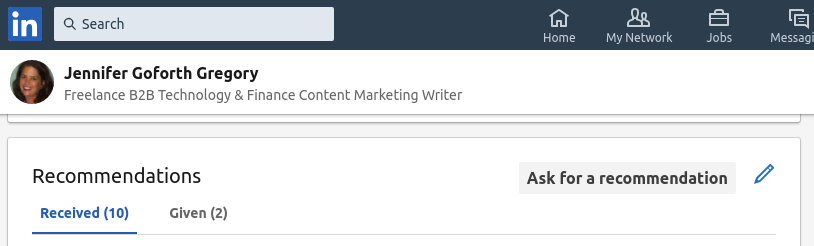
Then search your connections to select the right person.
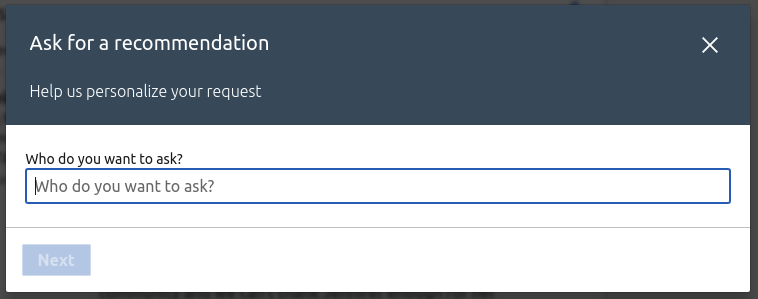
On the following screen, use the drop-down menu to select their relationship to you and the corresponding position on your LinkedIn profile. (I’m pretending to send a recommendation request to my virtual assistant here, as though she was a current or former client.)
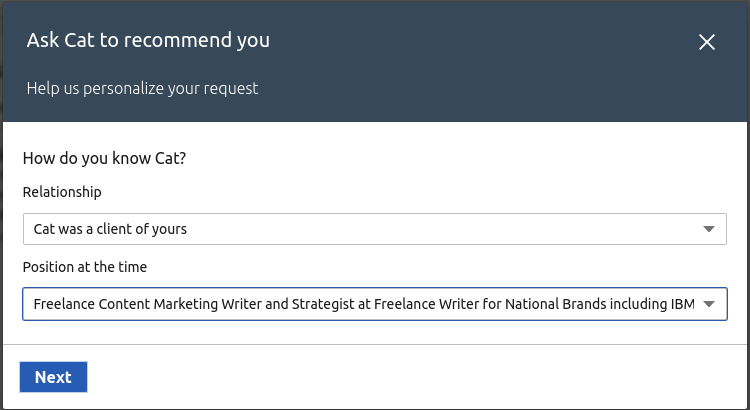
4. Include a custom note. The next screen is a text box where you can enter a note, so make it personal.
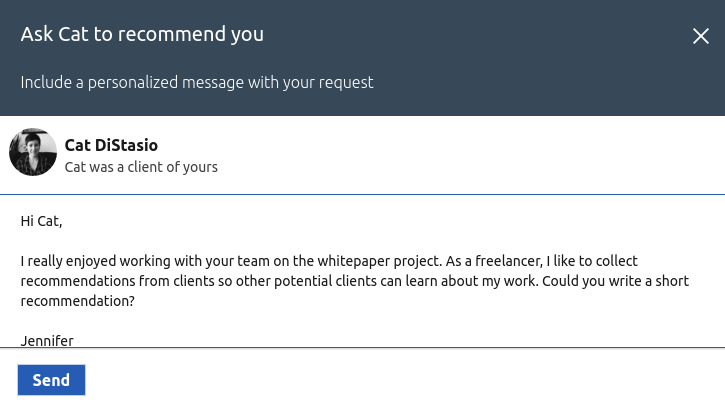
Here’s my sample note, as seen above:
Hi [name],
I really enjoyed working with your team on the [relevant project]. As a freelancer, I like to collect recommendations from clients so other potential clients can learn about my work. Could you write a short recommendation?
Jennifer
5. Review and decide. After the client writes the recommendation, you can review it. If you like it, add it to your LinkedIn profile. If you aren’t thrilled with it, you don’t have to display it.
6. Show gratitude, and make another ask. Send the client a thank you email for the recommend and ask permission to use it on your website. Here is a sample note:
Hi [name],
Thank you so much for writing a LinkedIn Recommendation. I really appreciate it. Would it be OK if I also posted your recommendation on my website as a testimonial?
Jennifer
7. Make the most of it. Once your client gives you the OK, then post the testimonial on your website with the client’s name and permission. If you client agrees, it’s also a nice touch to include the editor’s headshot to make the review feel more personal.
The most impressive set of recommendations comes from having different editors over many years that, together, illustrate a pattern of behaviors. But you aren’t likely to get any recommendations without asking for them, so the most important thing about recommendations is the asking. Take the step and ask.
What has your experience been asking for recommendations? Any tips?
Worried about AI writing tools? Take control of your freelancing career. Learn how to use AI to improve your productivity. The course contains the recent info and was updated May 2023.
Register now for a 14-module self led class at the intro price of $125.

Thanks Jennifer,
This post came at just the right time for me as my second article in Holistic Horse Magazine was just published.
Your advice is valuable, and, most important, actionable.
Thanks for sharing,
Jan
Thanks for this! I am terrible at gathering testimonials. This post gives me a great gameplan!
What is the URL for where “Ask for a recommendation” appears? I can’t find it on LinkedIn.
Thank you.